Remote Access is almost as important as Email
NextSys Networking Inc. has been configuring remote access before Microsoft had a solution for remote access. When Citrix first introduced their remote access built on IBM OS2 in 1989 we immediately saw the benefits of remote access and we have been setting up many different implementations of remote access ever since. Microsoft licensed a variation of remote access from Citrix in 1995 and it was code-named Windows Terminal Services. Windows Terminal Services is now called Remote Desktop Services (RDS) and it is built natively into Windows Server 2008/2012. Microsoft is progressing in its vision to provide the best virtualization platform for accelerating and extending desktop and application deployments from the data center to any device. In addition to the traditional session RDS access Microsoft has expanded its’ role to provide an extensible platform for a Virtual Desktop Infrastructure (VDI).
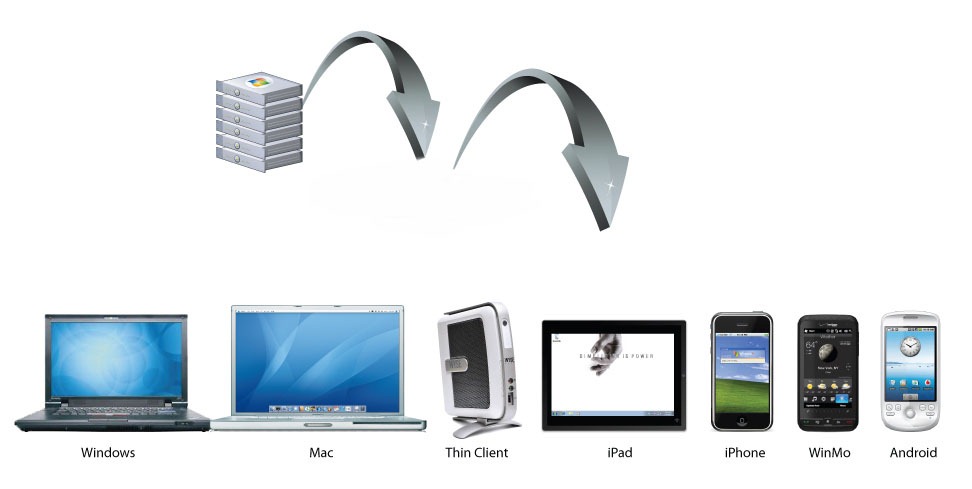 Remote Desktop Services (RDS) makes it possible to run an application or an entire desktop in one location, but have it be controlled in another. With RDS, you can install and manage session-based desktops and applications, or virtual machine-based desktops on centralized servers. What makes RDS so successful is its low bandwidth requirement. Instead of sending everything to the remote computer only the screen images are delivered to the users, and the users’ client machines, in turn, send keystrokes and mouse movements back to the server. When using RDS, administrators can present users with an entire desktop environment, or just published applications, further saving bandwidth and processing requirements. From a user perspective, these applications are integrated seamlessly—looking, feeling, and behaving like local applications.
Remote Desktop Services (RDS) makes it possible to run an application or an entire desktop in one location, but have it be controlled in another. With RDS, you can install and manage session-based desktops and applications, or virtual machine-based desktops on centralized servers. What makes RDS so successful is its low bandwidth requirement. Instead of sending everything to the remote computer only the screen images are delivered to the users, and the users’ client machines, in turn, send keystrokes and mouse movements back to the server. When using RDS, administrators can present users with an entire desktop environment, or just published applications, further saving bandwidth and processing requirements. From a user perspective, these applications are integrated seamlessly—looking, feeling, and behaving like local applications.
Accelerating Desktop & Application Deployment
Remote Desktop Services accelerates and extends deployment of desktops and applications to a wide array of client devices, helping make your organization more agile and responsive. RDS also enables flexible work scenarios such as allowing some or all employees to work from home or some other remote location that has Internet access or a dedicated network connection.
Secure Data and Applications
Remote Desktop Services help organizations secure internal data and simplifies how to control the data flow between the remote clients and the applications.
Increase Remote Efficiency
Remote Desktop Services helps simplify remote connectivity, enabling applications to be accessed from a native remote client of a web page and seamlessly integrates with local desktops for simplified IT support.
If you are in need of Remote Access or want to discuss if RDS, VDI or other Remote Access Services please call us today.
If you would like more information or have additional questions, please contact us at [email protected], or you can reach us at 519.885.8494