We have to say goodbye to Windows XP
Support for Windows XP ended April 08, 2014. So what does that mean for you? Technically you can keep using the 12 year-old operating system, although doing so puts you at greater security risk for attack as future vulnerabilities go unpatched. If your company still has Windows XP computers you could risk the security of your entire network by still continuing to use them. It is quite common that every month there new vulnerabilities found in Windows. New exploits generally are made to take advantage of those vulnerabilities. Even if users are extra cautious with what they do when they are connected to the Internet because there really is limited protection that people can put into place to protect themselves. Microsoft won’t be patching the default browser, Internet Explorer, or any other aspects to the Operating System. Microsoft will be publicizing security holes that get fixed in Windows Vista, 7 and 8, and unfortunately, many of those holes will exist in XP too. With those holes not being patched that will give malicious hackers the information on where to find the exploitation.
What is Microsoft’s Recommendation?
In you ask Microsoft’s they will tell you to switch to Windows 8.1, as drastic as that is from Windows XP. Truth is you don’t have to go with Windows 8 as Windows 7 is still available. We actually prefer Windows 8.1 but Windows 7 maybe a better fit depending on your companies’ requirements. We can help you pick what operating is right for you and your company.
Benefits to Windows 7
The biggest benefit to Windows 7 is the appearance similarity to Windows XP. Windows 7 still retains the Windows Start Menu, and the overall user experience is similar so users don’t have a steep learning curve.
By comparison, Windows 8.0/8.1 has a steeper learning curve. The biggest complain we hear about Windows 8 is the lack of Start Menu. In the initial release of Windows 8 Microsoft got rid of the Start Menu and replaced it with a full screen app launcher. This new method for launching apps was optimized for touch screen interaction (Windows RT). The 8.1 update brought back the Start Menu for the most part but users may still find themselves bouncing back and forth between the two interfaces. Other Windows 8 changes include hidden “Charms” (Search, Share, Start, Device, Settings) and Screen “Hot Corners” that only appear when you move your mouse to the corners of the screen. We don’t find it that hard to find these hidden items but there is a learning curve to get used to this new functionality.
Windows 7 is the better choice if your primary decision is you want things to be as close as possible to they way they are in Windows XP.
Windows 7 also has the benefit of being a highly refined, mature operating system. Windows 7 has been around since 2009 so it’s core Operating System is as stable as it gets and it doesn’t resemble Windows 8 look of a work in progress.
The case for Windows 8

If you ask most people who have seen or used Windows 8 they would say “we hate it”. With the initial release of Windows 8.0 I would say most would be warrantied to dislike it. With the update to Windows 8.1 and subsequent updates more people are committed to sticking with it and would never go back to Windows 7.
The reason people really disliked Widows 8 was because they couldn’t find important commands that were hidden in corners or they had to be Searched for using keyboard commands. With the release of 8.1 most of the important commands can found on the reinstated Start Menu.
For those users that have a touch screens or tablets they will really enjoy the new Windows 8 interface as it was designed for these devices by default.
Some of other noticeable benefits to Windows 8 is startup and shutdown times are much faster, diagnostics is better and performance is improved. We also like the ability to snap multiple apps side by side so that they are pinned together.
Hardware support for Windows 8 is much broader than any other Windows Operating System but before replacing your current machine you need to verify that all of your current external peripherals such as printers, scanners, etc. have available Windows 8 drivers.
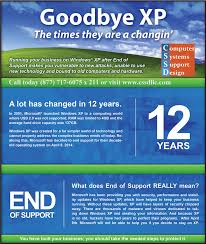

Leave A Comment